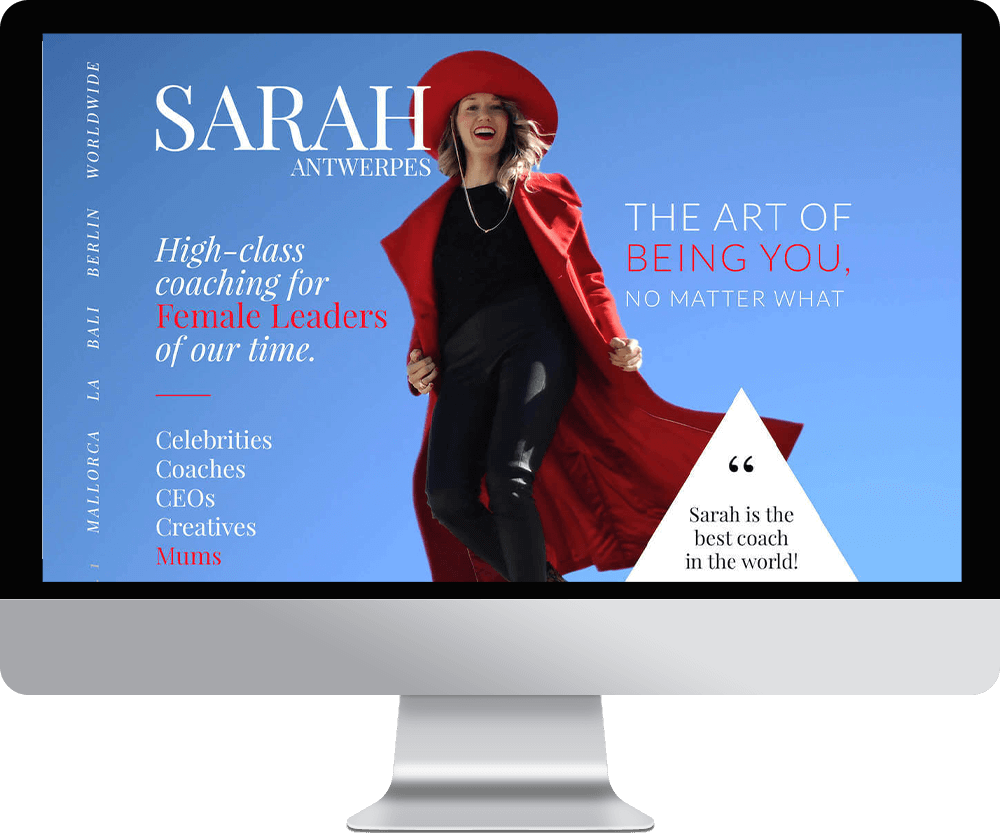If you’re looking to start a podcast, you need the best website builder for podcasts. And not just any website builder – you need one that is specifically designed for podcasts. Why? Because podcasting is a unique medium that requires specific features and tools that other builders don’t offer. It’s not enough to just use any old website builder and hope for the best. But, as we will discuss, there are ways to get the best of both worlds.
1. Why Podcasters Need a Dedicated Website
Choosing the best website builder for podcasts doesn’t mean you have to limit yourself to one service for all your needs. While some platforms offer both hosting and website building, you’re not restricted to using the same provider for both. In fact, leveraging the strengths of different services can be a strategic move.
For instance, you might opt to host your podcast episodes on a dedicated hosting platform like PodBean, known for its robust hosting capabilities. Then, you can enhance your online presence by building your website with a platform like Wix, acclaimed for its superior design and customization options. This approach allows you to capitalize on the distinct advantages of each service.
By combining PodBean’s reliable hosting services with the creative and aesthetic flexibility of a Wix website, you get a blend of functionality and visual appeal. This strategy opens up a world of possibilities, allowing you to create a more dynamic and engaging online presence for your podcast, while ensuring the backend hosting is solid and dependable.
2. Review of The Best Website Builders for Podcasts

Squarespace
Squarespace is a frontrunner for those seeking a blend of elegance and functionality in their podcast website. Known for its visually stunning and responsive templates, Squarespace is a favorite among creators who value design and aesthetics. The platform excels in providing an intuitive user experience, with a drag-and-drop interface that simplifies website creation. Squarespace also boasts robust SEO tools, ensuring your podcast reaches a broader audience through improved search engine rankings. Furthermore, the platform offers excellent customer support, ensuring users have the guidance they need to optimize their website.
| Aspect | Details |
|---|---|
| Pros | Visually appealing templates, SEO friendly, Intuitive interface, Strong mobile optimization, Excellent customer support |
| Cons | Limited video podcast support, Higher learning curve for customization, Limited third-party integrations |
Wix
Wix stands out for its unmatched design flexibility, making it a top pick for podcasters who want a unique and customizable web presence. With an extensive range of customizable templates and a user-friendly drag-and-drop builder, Wix enables creators to bring their vision to life with ease. The platform’s strong SEO and marketing tools further enhance its appeal, ensuring your podcast website ranks well on search engines and attracts more listeners. Additionally, Wix offers a free plan, making it accessible to podcasters at the beginning of their journey.
| Aspect | Details |
|---|---|
| Pros | High design flexibility, Extensive customizable templates, Strong SEO and marketing tools, Free plan available |
| Cons | External podcast hosting required, Potential slow performance with heavy content, Template change requires site redesign |
PodBean
PodBean is an all-in-one solution, especially suited for podcasters focused on monetization and comprehensive podcasting features. It provides an easy-to-use interface, live streaming options, and effective monetization tools, making it a well-rounded choice for creators. PodBean’s integration with major podcast directories aids in the seamless distribution of your content, ensuring your podcast reaches a wide audience.
| Aspect | Details |
|---|---|
| Pros | All-in-one podcasting platform, User-friendly, Free plan available, Good monetization tools |
| Cons | Limited e-commerce features, Less extensive website design options, Podcast-centric limitations |
Podcastpage
The best website builder for podcasts might be Podcastpage. It is specifically designed for podcast websites, offering specialized templates, advanced SEO, and analytics tools tailored for podcast content. Its user-friendly interface and automatic episode updates make it a practical choice for podcasters who want a hassle-free website building experience. Podcastpage is particularly effective for those who prioritize audio content and wish to create a high-quality digital home for their podcast.
| Aspect | Details |
|---|---|
| Pros | Podcast-specific templates and designs, Tailored SEO optimization, User-friendly interface, Automatic episode updates |
| Cons | Cannot publish podcasts directly, Limited general website features, Fewer template options |
Buzzsprout
Buzzsprout is primarily a podcast hosting platform but also offers essential tools for creating simple, yet effective podcast websites. Its simplified approach to podcast hosting, combined with intuitive website building tools, makes it a great option for beginners or those who prioritize ease of use over extensive customization.
| Aspect | Details |
|---|---|
| Pros | Simplified podcast hosting, Free plan with analytics, Intuitive for beginners, Effective content distribution tools |
| Cons | Limited website customization, More suitable for hosting than website building, Basic design templates |
WordPress
WordPress, a giant in the content management system realm, offers a wealth of features and plugins for podcast website building. Its vast range of themes, including those specifically designed for podcasts, and the ability to extensively customize the site, make WordPress an attractive choice for both novice and seasoned podcasters. Its flexibility and extensive community support provide an ideal platform for creating a unique and functional podcast website.
| Aspect | Details |
|---|---|
| Pros | Enormous customization potential, Suitable for various skill levels, Large community support, Free basic plan |
| Cons | Requires technical knowledge for advanced features, Can be overwhelming for beginners, Hands-on maintenance and security |
Each of these platforms brings something valuable to the table, making them strong contenders for the title of the best website builder for podcasts. Depending on your specific needs, whether it be design, SEO, ease of use, or comprehensive podcasting features, one of these builders is likely to be the perfect fit for your podcasting journey.
3. Comparing Website Builders – What’s Best for Your Podcast?
Each website builder caters to different needs. Squarespace, WordPress, and Wix are excellent for visually appealing sites, whereas PodBean and Buzzsprout focus on podcast hosting with complementary website features. Podcastpage is a go-to for dedicated podcast websites, and WordPress offers extensive customization for those with some technical know-how. Your choice should align with your podcast’s nature, audience size, and your technical skills. What the best website builder for podcasts is? That’s up to you!
Squarespace and Wix
True website builders Squarespace and Wix are renowned for crafting visually appealing sites. This makes them excellent choices for podcasters who prioritize aesthetic appeal and design. Squarespace shines with its sophisticated, design-centric templates that are both visually stunning and responsive. This platform is perfect for podcasters who want to create a strong visual brand identity alongside their audio content. Wix, on the other hand, offers immense design flexibility with its user-friendly drag-and-drop interface and an extensive range of customizable templates. It’s a fantastic option for those who wish to infuse creativity and individuality into their podcast website, making it stand out in a crowded market.
PodBean and Buzzsprout
Mainly focused on podcast hosting, PodBean and Buzzsprout come with added website features, making them suitable for podcasters who want a comprehensive package. PodBean stands out as a holistic platform offering not just website creation tools but also robust podcast hosting and distribution services. This makes it an ideal choice for podcasters looking for an all-in-one solution to manage their podcast and website seamlessly. Buzzsprout, too, excels in providing top-notch podcast hosting services. Its website builder, though more basic, still offers essential functionalities for podcasters who need a straightforward and effective online presence without the frills of advanced web design.
Podcastpage
Podcastpage is the go-to platform for dedicated podcast websites. Tailored specifically for podcasters, it provides features like customizable audio players, advanced SEO tools, and automatic podcast updates from RSS feeds. If your primary goal is to create a high-quality, podcast-centric website that effectively showcases your episodes and integrates seamlessly with your hosting service, Podcastpage is an unbeatable choice, and might be the best website builder for podcasts. Keep in mind that Podcastpage is only focused on podcasts. So, if you need other features on your website, it might not be the best choice.
WordPress
WordPress, known for its versatility and extensive customization options, is ideal for podcasters who possess some technical know-how and seek full control over their site’s design and functionality. With its vast array of plugins and themes, WordPress allows for deep customization, making it possible to tailor your website exactly to your podcast’s needs. Whether you’re looking to integrate specific features, optimize SEO, or create a unique layout, WordPress offers the tools and flexibility to achieve your vision.
4. Key Features to Look for in a Website Builder for Podcasts
In the quest to find the optimal website builder for your podcast, certain features stand out as particularly important. These features enhance the functionality of your website and ensure that it aligns with the unique demands of podcast broadcasting and audience engagement. Here are some key features to consider.
User-Friendly Interface
The cornerstone of any good website builder is its ease of use. Choose a platform that offers a straightforward, intuitive interface. This means less time grappling with complex tools and more time focusing on content creation. Look for drag-and-drop functionalities, simple editing tools, and clear navigation options. This ease of use is vital whether you’re a tech-savvy individual or a beginner.
Integration Capabilities
Your website should act as a central hub for your podcast, meaning seamless integration with popular podcast hosting and streaming services is essential. Check for compatibility with platforms like Apple Podcasts, Spotify, and Google Podcasts. Additionally, look for the ability to embed audio players directly into your site, enabling visitors to listen to episodes without leaving your page.
Customizable Templates
While functionality is key, aesthetics cannot be overlooked. Opt for a website builder that offers a range of customizable templates. These templates should not only be visually appealing but also align with your podcast’s theme and brand identity. The ability to customize layouts, color schemes, and font styles helps in creating a unique and recognizable online presence.
SEO and Social Media Tools
Visibility is crucial in the crowded podcast market. Ensure the website builder includes strong SEO (Search Engine Optimization) tools to help your site rank higher in search engine results. Additionally, integrated social media tools that allow for easy sharing of content and episodes can significantly boost your reach and listener engagement.
Analytics
Understanding your audience is key to growth. A website builder with robust analytics tools can provide insights into listener behaviors, such as most listened-to episodes, peak traffic times, and demographic information. This data is invaluable for tailoring content to your audience’s preferences and measuring the success of marketing efforts.
Monetization Options
If you plan to monetize your podcast, look for a website builder that supports various monetization strategies. This could include the integration of subscription models, donation buttons, or advertising platforms. A flexible website builder should provide you with the tools to turn your passion into a profitable venture.
5. What Do You Need To Know Before Starting A Podcast?
There are a few things you need to know before starting a podcast. We have an article that goes a bit more into depth. It is especially handy for coaches, but anyone can use it. You can find it here: lovepixelagency.com/life-coach-podcast/
You Need A Topic
Your podcast has to be about something. It can be about anything you want, but it’s important to choose a topic that you’re passionate about. This will make the process of creating and recording episodes much easier.
To find a topic, ask yourself what you’re passionate about or what you want to learn more about. Once you have a topic, come up with a list of potential episode ideas.
You Need A Name
Your podcast needs a name that is catchy and memorable. This is how people will find your show in Apple Podcasts or other directories. Spend some time brainstorming potential names for your show.
Once you have a name, make sure the domain name is available so you can create a website for your podcast. If you’re stuck, try using a podcast name generator to help you come up with something.
Equipment

You don’t need fancy equipment to start a podcast, but you will need a few things.
- Microphone: The quality of your podcast largely hinges on your microphone. For those just embarking on their podcasting journey, a USB microphone is a practical choice, offering decent quality with ease of use. As you delve deeper into podcasting, consider upgrading to an XLR microphone for superior audio quality.
- Pop Filter: To ensure your audio is clear and professional, a pop filter is essential. It reduces popping sounds caused by fast-moving air during speech, which is crucial for maintaining audio clarity.
- Headphones: Reliable headphones are a must-have for monitoring your audio during recording and editing. They help in catching issues early and ensuring that your audio quality is consistent.
- Recording Software: To capture your podcast episodes, you’ll need dependable recording software. Audacity is a great choice, even though it can be a bit challenging to learn. You won’t need all the functions, though. For Mac users, Audio Hijack is essential. Both are excellent for beginners and offer enough features to start a podcast successfully.
- Editing Software: Though optional, editing software can significantly polish your podcast. It allows you to edit out mistakes, adjust audio levels, and add effects, making your podcast sound more professional. GarageBand and Audacity are solid choices for this purpose.
You Need A Host
A host is where your podcast episodes will live. Think of it like the home for your show. You’ll need to choose a hosting platform that offers high-quality audio files and unlimited bandwidth. Some popular options include Podbean, Buzzsprout, and Libsyn.
It is not necessary to host your episodes on the same service as your website. The best website builder for podcasts may have some advantages that others don’t. However, website builders are especially good at just that, making a website look good. So if you want to combine the best website builder for podcasts with the best host, you can.
You can, for instance, host your podcast on Podbean and integrate it with a Wix website. This way, you get the best of both worlds.
Once you’ve chosen a host, you’ll need to create an account and set up your show. This process is usually pretty straightforward, but if you need help, most hosts offer support.
You Need To Promote Your Show
Now that you have everything set up, it’s time to start promoting your podcast. The best way to do this is by using social media. Create a Twitter account and a Facebook page for your show. Use these platforms to share your episodes and interact with listeners.
You can also submit your show to Apple Podcasts, Spotify, and other directories. This will help people find your show when they’re searching for new podcasts to listen to.
Conclusion
In conclusion, when you’re ready to start a podcast, it’s crucial to select the right tools and platforms to ensure your venture’s success. The best website builder for podcasts is one that not only aligns with your creative vision but also provides specific functionalities tailored to podcasting. Whether it’s the design versatility of Wix, the podcast-centric features of Podcastpage, or the extensive customization options of WordPress, each platform has unique strengths to offer. Remember, the journey of podcasting is not just about recording episodes; it’s about creating a comprehensive digital ecosystem that includes a visually appealing and functional website. By thoughtfully choosing the best website builder for podcasts, you set the stage for a more engaging and successful podcast.
FAQ
Do I need a dedicated website for my podcast?
Yes, having a dedicated website for your podcast is essential. It serves as the central hub for your content, enhances audience engagement, and significantly boosts your SEO, making your podcast more discoverable.
Can I use different services for podcast hosting and website building?
Absolutely! You don’t have to limit yourself to one service. For example, you can host your podcast on PodBean for its robust hosting capabilities and use Wix for its superior design and customization options to build your website. This approach lets you enjoy the best of both worlds.
What should I look for in the best website builder for podcasts?
The best website builder for podcasts should offer user-friendly navigation, integration with podcast hosting services, customizable templates, SEO and social media tools, comprehensive analytics, and mobile responsiveness.
Is technical knowledge required to build a podcast website?
While some basic technical understanding is beneficial, especially for platforms like WordPress, many website builders like Squarespace and Wix are designed with user-friendly interfaces that require minimal technical skills.
How can I promote my podcast effectively?
Promote your podcast using social media platforms like Twitter and Facebook, and submit your show to directories like Apple Podcasts and Spotify. Engaging with your audience on these platforms and leveraging SEO tools provided by your website builder can significantly increase your podcast’s visibility.