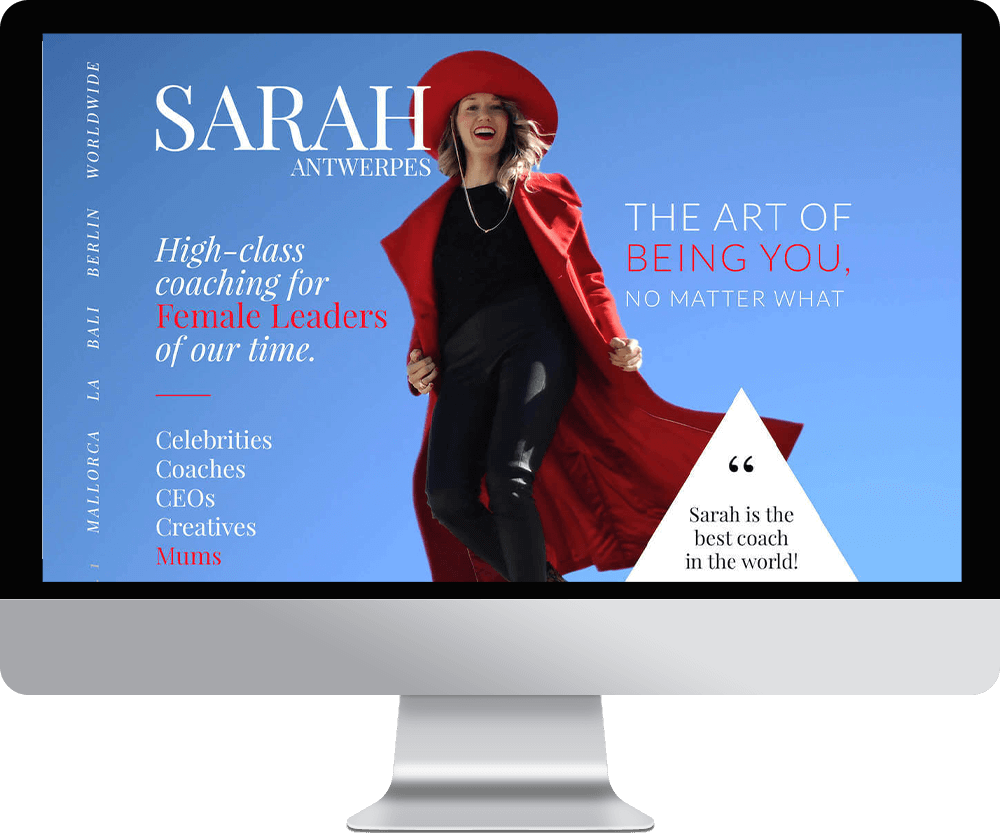Welcome to the world of online coaching webinars! As coaching services continue to evolve, the demand for convenient and accessible virtual learning experiences has skyrocketed. Coaching webinars provide a unique platform for coaches to connect with a broader audience, deliver valuable insights, and empower individuals to achieve their goals.
In this article, we will provide you with a step-by-step guide on how to start your own successful coaching webinar series, enabling you to share your expertise and make a meaningful impact on the lives of others.Additionally, we will explore the top 10 online coaching webinars available, offering diverse topics and expert guidance across various industries.
How to Start Your Own Online Coaching Webinars
Starting your own coaching webinar series may seem daunting, but it can be a rewarding endeavor. By following our step-by-step guide, you can establish a successful platform to share your expertise and connect with a wider audience.
1. Establish Your Niche and Target Market
Identify your area of expertise and the specific audience you want to reach. Understanding your niche will help you tailor your content and marketing efforts to attract the right participants. To add depth, engage in market research by conducting surveys or interviews with potential customers. This will help you understand their pain points, preferences, and expectations. Use this information to fine-tune your messaging and ensure your webinar content resonates with your audience.
2. Analyze the Market and Competition
Research existing online coaching webinars in your niche to gain insights into their format, content, pricing, and marketing strategies. This analysis will help you identify opportunities for differentiation and innovation. Look at both successful and unsuccessful webinars to understand what works and what doesn’t. Analyze customer reviews and feedback for these webinars to identify gaps in the market that you can fill.
3. Construct Your Online Coaching Webinars
Create well-defined online coaching webinars that align with the needs and goals of your target audience. Outline the topics, structure, and duration of each webinar to deliver maximum value to your participants. Consider incorporating different learning methodologies, like storytelling, case studies, and interactive activities, to enhance engagement and effectiveness.
4. Decide on Appropriate Prices
Determine the pricing strategy for your coaching webinars. Consider factors such as the level of expertise you offer, the length of the webinar, and the perceived value to participants. Pricing should strike a balance between affordability and profitability. Research your target market’s spending capacity and willingness to pay for such services. Consider offering tiered pricing options to cater to different segments of your audience.
5. Create a Powerful Online Presence
Build a professional website or landing page that showcases your expertise, online coaching webinars, and testimonials. Use compelling copy, high-quality images, and clear calls to action to attract potential participants. Ensure your website is optimized for mobile devices and has fast loading times. Regularly update your website with fresh content and use analytics tools to track visitor behavior and optimize accordingly.
6. Produce Useful Content
Develop a content strategy that provides valuable insights and actionable tips related to your coaching niche. This can include blog articles, videos, podcasts, or social media posts. Consistently sharing valuable content will establish your credibility and attract an engaged audience. Focus on creating content that addresses common questions or challenges your audience faces. Use a variety of content formats to keep your audience engaged and interested.
7. Utilize SEO Tactics
Optimize your website and content for search engines to improve your visibility online. Research and use relevant keywords, create meta tags, and include internal and external links to increase organic traffic. Regularly update your content to keep it current and relevant. Monitor your SEO performance using tools like Google Analytics and adjust your strategy as needed.
8. Provide Free Resources
Offer free resources such as e-books, checklists, or mini-courses to incentivize visitors to join your email list or attend your webinars. These resources will showcase your expertise and build trust with potential participants for your online coaching webinars. Make sure these resources are of high quality and provide real value to your audience. Use these resources as a lead magnet to build your email list and nurture leads into paying customers.
9. Network and Collaborate with Other Coaches
Connect with other coaches in your niche to collaborate on joint webinars or promotional activities. This will help you reach a wider audience and leverage the expertise and networks of fellow professionals. Networking can also provide opportunities for cross-promotion, referrals, and shared learning experiences. Attend industry events, join professional groups, and engage in online communities to build your network.
![]()
Overview Of 7 Platforms For Online Coaching Webinars
| Platform | Features | Benefits | Limitations | Pricing Overview |
|---|---|---|---|---|
| Zoom | High-quality video/audio, breakout rooms, screen sharing, recording options | Widely used, reliable, integrates with many tools | 40-min limit on free version for groups | Pro: $14.99/month/host, Business: $18.33/month/license, Enterprise: Custom |
| GoToWebinar | Polls, surveys, automated webinars, customizable branding, detailed analytics | Great for large webinars, robust interaction tools | More expensive, complex for beginners | Lite: Up to 250 participants, Standard: Up to 500, Pro: Up to 1,000, Enterprise: Up to 3,000 |
| Webex | High-quality video, screen sharing, virtual backgrounds, in-app messaging | Strong security, suitable for all group sizes | Less intuitive interface | Various attendee capacities, features like unlimited webinars, custom branding |
| Microsoft Teams | Integration with Microsoft 365, meeting recording, live captions | Ideal for Microsoft users, versatile | Learning curve for non-Microsoft users | Essentials: $4.00/user/month, Business Basic: $6.00/user/month, Business Standard: $12.50/user/month |
| Google Meet | Easy web access, real-time captions, Google Workspace integration | User-friendly, good for small/medium webinars | Less feature-rich | Free: Up to 100 participants, Starter: $6/user/month, Standard: $12/user/month, Plus: $18/user/month |
| Adobe Connect | Customizable rooms, interactive tools (polls, quizzes), in-depth analytics | High customization, control over environment | Higher cost, setup time | Standard: $190/year/host, Premium: $290/year/host, Enterprise: $390/year/host |
| Demio | Streamlined design, automated webinars, audience interaction | User-friendly interface, good automation | Limited integration options | Starter: $42/month, Growth: Custom, Premium: $184/month |
Zoom
- Features: High-quality video and audio, breakout rooms, screen sharing, recording options.
- Benefits: Widely used and recognized, reliable performance, integrates with many tools.
- Limitations: Free version has a 40-minute limit on group meetings.
Zoom’s Plans and Pricing for Webinars:
- Zoom One Pro: Priced at $14.99 per month per host, this plan offers basic webinar features suitable for individual users or small groups. It includes features like unlimited shortform video creation (Clips Plus) and no cap on video amount or length.
- Zoom One Business: At $18.33 per month per license (billed annually), this plan is aimed at medium to large-sized businesses. It allows for up to 300 participants and offers enhanced features such as unlimited whiteboard use, live chat support, single sign-on, and company branding features.
- Zoom One Business Plus: For $22.49 per month per license (billed annually), this plan includes all the features of the Business plan plus Zoom Phone VoIP system, caption translation, and workspace reservations. It also offers doubled storage space for meeting recordings.
- Zoom One Enterprise: This plan requires a custom quote and is designed for large, globally-renowned companies. It includes features like 500 meeting participants, unlimited cloud storage, and advanced Zoom Phone features.
Pros:
- Zoom is widely appreciated for its ease of use and cost-effectiveness.
- It offers a variety of features that facilitate collaborative work and are ideal for webinars.
- Many users find Zoom to be a reliable platform for both small and large scale meetings or online coaching webinars.
Cons:
- Some users find Zoom’s user interface (UI) somewhat dull, suggesting a need for more customization options like a dark mode.
- Limitations in the free version, like the meeting time cap, can be a constraint for users who require longer sessions without upgrading to a paid plan.
- There have been concerns about customer support, with some users reporting difficulties in resolving issues.
GoToWebinar
- Features: Polls and surveys, automated webinars, detailed analytics, customizable branding.
- Benefits: Great for large-scale webinars, robust audience interaction tools.
- Limitations: More expensive, can be complex for beginners.
GoToWebinar Plans and Pricing:
- Lite Plan: Designed for up to 250 participants. This plan includes basic webinar functionalities such as reporting and analytics, full-service registration, automated emails, a mobile app, and polls, Q&A, and handouts.
- Standard Plan: Accommodates up to 500 participants and includes all features of the Lite plan with additional capabilities like GoTo Meeting integration, unlimited cloud storage, integrations, and more.
- Pro Plan: This plan supports up to 1,000 participants and offers all the features of the Standard plan, plus enhanced engagement and promotional tools.
- Enterprise Plan: Tailored for up to 3,000 participants, the Enterprise plan includes all the features of the Pro plan, making it suitable for large-scale webinars.
Features:
- Engagement Tools: GoToWebinar provides various engagement features like polls, Q&As, and handouts to maintain interactivity during webinars.
- Analytics and Reporting: The platform offers comprehensive reports on attendance, engagement, and performance, allowing you to understand your audience better and improve future webinars.
- Integrations: You can integrate GoToWebinar with various third-party tools like Salesforce, Hubspot, and Marketo, enhancing functionality and ease of use.
- Webinar Recording and Management: Features include unlimited cloud storage for webinar recordings, automated emails for invites and reminders, and customizable registration pages.
Pros:
- Ease of Use: GoToWebinar is appreciated for its user-friendly interface and simple setup process.
- Customer Support: The platform offers responsive customer service, which users find helpful.
- Engagement Features: The engagement tools like polls and Q&As are highly rated for enhancing participant interaction.
Cons:
- Pricing: Some users find the premium plans to be on the higher side, especially for small businesses or individual users.
- Internet Dependency: The performance of webinars can be affected by internet stability, which is crucial for a smooth experience.
In comparison to other platforms like Zoom, GoToWebinar offers a higher participant capacity, making it suitable for larger events. However, the cost may be higher compared to Zoom, especially for plans accommodating similar numbers of participants. For instance, GoToWebinar’s plan for 500 participants is priced higher than Zoom’s equivalent plan.
Each of these platforms has its unique strengths, and the choice largely depends on your specific needs, such as the number of participants, budget, and desired features
Webex
- Features: High-quality video, screen sharing, virtual backgrounds, in-app messaging.
- Benefits: Strong security features, suitable for both small and large groups.
- Limitations: Some users find the interface less intuitive.
Webex Webinar Plans:
- Attendee Capacity: Webex provides options for different attendee capacities, including 1,000, 3,000, 5,000, 10,000, and more than 10,000 attendees.
- Features: The plans include unlimited webinars, registration with custom branded pages, automated emails, live, simulive, and on-demand streaming, practice sessions, attendee moderation, breakout rooms, easy content sharing, speaker management, and CRM integrations with platforms like Salesforce and Eloqua.
- Accessibility and Inclusivity: Features like closed captions and translation are included, enhancing accessibility and reach.
- Engagement Tools: Webex Webinars facilitate engaging experiences with features like moderated Q&A, live polling, chat, emoji reactions, and gesture recognition. Breakout sessions are available for smaller group discussions.
- Integrations: The platform integrates with popular apps, including Miro and Slido, to enhance the online coaching webinars experience.
Pros:
- Global Reach: Webex is capable of accommodating large audiences, making it suitable for global events.
- Interactive Experience: The platform provides tools for active participation, helping to create engaging and memorable webinars.
- Brand Customization: Custom branding options allow organizations to align the webinar experience with their brand identity.
Cons:
- Pricing: Some users have mentioned that Webex’s pricing can be on the higher side, especially for organizations hosting only a few webinars a year.
- User Interface: There are suggestions for improvements in the user interface to make it more intuitive, especially for new users.
For detailed pricing information and to choose a plan that best fits your needs, it’s recommended to contact Webex sales directly, as the platform offers customized solutions based on specific requirements
Microsoft Teams
- Features: Integration with Microsoft 365, meeting recording, live captions.
- Benefits: Ideal for organizations already using Microsoft products.
- Limitations: May require a learning curve for those not familiar with Microsoft ecosystem.
Plans and Pricing
- Microsoft Teams Essentials: Priced at USD $4.00 per user/month (annual subscription). Features include unlimited group meetings for up to 30 hours, up to 300 participants per meeting, 10 GB of cloud storage per user, and standard security features.
- Microsoft 365 Business Basic: Starting at USD $6.00 per user/month (annual subscription). This plan includes everything in Teams Essentials, plus expanded cloud storage of 1 TB per user, business-class email, and live captions in meetings in over 30 languages.
- Microsoft 365 Business Standard: Available from USD $12.50 per user/month (annual subscription). It encompasses all features of the Business Basic plan along with desktop versions of Microsoft 365 apps, webinar hosting, attendee registration, reporting tools, and tools to manage customer appointments.
Each plan is tailored to different business needs, offering a range of features from basic online coaching webinars hosting to more advanced options for larger and more interactive webinars. The choice of plan would depend on the specific requirements of your webinars, such as participant capacity, desired features, and budget considerations.
Pros:
- Affordable pricing, especially for small to medium businesses.
- Integration with Microsoft 365 suite enhances productivity.
- User-friendly interface suitable for various business needs.
Cons:
- Participant capacity might be limited for larger webinars.
- Advanced webinar features may require higher-tier plans.
Google Meet
- Features: Easy access through a web browser, real-time captions, integration with Google Workspace.
- Benefits: Simple and user-friendly, good for small to medium-sized webinars.
- Limitations: Less feature-rich compared to specialized webinar platforms.
Plans and Pricing
As of 2024, Google Meet offers a range of pricing plans, suitable for different business needs:
- Free Plan: This plan allows up to 100 participants with a maximum meeting time of 60 minutes. It includes standard features like screen sharing, adjustable layouts, and breakout rooms.
- Google Workspace Starter: Priced at $6 per user/month, this plan supports up to 100 participants and offers 30 GB of cloud storage, along with 24/7 online customer support.
- Google Workspace Standard: At $12 per user/month, this plan increases the participant limit to 150 and provides 2 TB of cloud storage.
- Google Workspace Plus: Costs $18 per user/month, with a participant limit of 500 and 5 TB of cloud storage.
- Google Workspace Enterprise: Tailored for large-scale needs, it supports up to 500 participants. Pricing is available upon request.
Pros:
- Seamless integration with Google Workspace tools.
- User-friendly interface.
- Robust free plan for basic needs.
Cons:
- Audio and video quality might not meet all business requirements.
- Connectivity issues have been reported by some users.
Google Meet is known for its compatibility with Google Workspace, making it a convenient option, especially for existing Google users.
Adobe Connect
- Features: Customizable meeting rooms, interactive tools like polls and quizzes, in-depth analytics.
- Benefits: High level of customization and control over the webinar environment.
- Limitations: Higher cost, requires more time to set up and learn.
Plans and Pricing
As of 2024, Adobe Connect offers different pricing tiers for their webinar services:
- Standard Plan: Priced at $190 per year per host, with a room capacity of 100 and a maximum of 5 host licenses. Includes 5GB of cloud storage per host.
- Premium Plan: Costs $290 per year per host, with the same room capacity of 100 but allows for 6-49 host licenses. This plan includes 10GB of cloud storage per host.
- Enterprise Plan: This plan is $390 per year per host and increases the room capacity to 300. It’s available for purchasing 25 or more host licenses and offers unlimited cloud storage (*subject to fair usage policy).
Additionally, there are optional upgrades and add-ons available, like increasing room capacity to 500, 1000, or 1500 participants and additional cloud storage options.
Pros:
- Offers a range of plans to suit different needs.
- Includes features like customizable event catalogues and analytics.
Cons:
- Higher price points compared to some competitors.
- Some users may find the interface and usage slightly complex.
These plans and features make Adobe Connect a versatile option for various online coaching webinars needs, although the cost and complexity might be considerations for some users
Demio
- Features: Streamlined design, automated webinars, audience interaction features.
- Benefits: User-friendly interface, good automation capabilities.
- Limitations: Limited integration options.
Plans and Pricing
As of 2024, Demio offers various pricing plans for webinars:
- Starter Plan: This plan costs $42 per month (when paid annually) and is ideal for small businesses and solo entrepreneurs. It includes a single host, an attendee room with a capacity of 50, and a 3-hour session limit.
- Growth Plan: Suitable for growing companies, this plan offers more brand control, larger rooms, and multiple hosts. The attendee room capacity ranges from 150 to 1,000, and pricing details are available on request.
- Premium Plan: Priced at $184 per month (when paid annually), this plan is best for businesses looking for comprehensive webinar features, including dedicated support and premium integrations. It supports 150 to 3,000 attendees and offers up to 10 people on stage simultaneously.
Pros:
- User-friendly interface.
- Integration with popular CRM tools.
- Includes a variety of interactive features for engagement.
Cons:
- Higher cost for larger attendee capacities.
- Limited customization options compared to some competitors.
Demio offers a 14-day free trial with all features of the Growth plan, limited to 20 attendees and a 1-hour session. For more detailed information or to choose a plan, you can visit Demio’s website.
Each platform has its unique strengths and is suitable for different types of online coaching webinars and coaching styles. It’s important for coaches to consider their specific needs, such as the size of their audience, the level of interaction they want to have, and their technical comfort level, before choosing a platform. Additionally, they should consider the cost, as some platforms offer free basic plans with limitations, while others require a subscription.
Top 10 Online Coaching Webinars
For individuals interested in attending online coaching webinars, several platforms and businesses offer various coaching services and experiences. Here are some of the best options available in 2024, based on their features, user reviews, and offerings:
Mighty Networks: Known for its community-driven approach, Mighty Networks offers a range of coaching sessions, including group coaching and courses. It’s suitable for those looking to join a vibrant community and participate in events and live streams.
Kajabi: This platform is well-regarded for its comprehensive course-building features. It’s ideal for individuals seeking to attend professional-looking online courses and coaching sessions. Kajabi offers a range of tools, including e-commerce and email marketing, to enhance the learning experience.
Paperbell: Paperbell is focused on minimizing administrative work for coaches, making it easier for attendees to schedule sessions and manage their interactions. It’s particularly suitable for those seeking streamlined appointment scheduling and client management.
Uscreen: Known for its high-quality video delivery, Uscreen is a top choice for video-first online coaching. It offers a range of customization options and various monetization methods, making it a good platform for engaging in diverse video-based coaching sessions.
Profi: This platform offers a range of features including video calling, messaging, calendar sync, and form creation. It’s ideal for individuals looking for a comprehensive platform that supports both individual and group coaching sessions.
WebinarNinja: A platform that specializes in hosting coaching webinars. It offers various formats like live, automated, series, and hybrid webinars, making it a versatile choice for different types of online coaching sessions.
Join.me: This tool is excellent for live streaming and webinars, offering features like screen sharing and interactive whiteboards. It’s suitable for those who prefer interactive and visually engaging coaching sessions.
Vimeo Live: Known for its high-quality live video broadcasting, Vimeo Live is a top choice for streaming platform-oriented online coaching. It offers customization options, analytics, and interactive tools, which can enhance the coaching experience.
Udemy: A popular choice for a wide range of online courses and coaching programs. Udemy hosts a vast array of topics and niches, making it an ideal platform for those looking to explore different subjects or specific areas of interest.
NudgeCoach: Originally a personal habit-tracking app, it has evolved into a comprehensive coaching app. It’s great for those who prefer mobile access to coaching materials and appreciate engagement-driving tools like social forums and gamification features.
Each of these platforms offers unique features and strengths, so the best choice depends on your specific coaching needs and preferences.
The Emergence of Online Coaching Webinars
The rise of digital technology has revolutionized the way we learn and share knowledge. Online coaching webinars have become a popular medium for professional development, offering an interactive and engaging learning experience. These webinars provide a platform for coaches to learn new techniques, understand emerging trends, and connect with a global community of peers and mentors. The versatility of topics, ranging from specific coaching methodologies to broader themes like client engagement and business development, makes online coaching webinars an invaluable resource for both novice and veteran coaches.
Step-by-Step Guide to Finding Top Online Coaching Webinars
1. Clarifying Your Coaching Focus and Objectives
- Identify Your Specialization: Whether you’re a life coach, business coach, or specialize in another area, knowing your niche is the first step.
- Outline Your Learning Goals: Are you looking to enhance specific skills, gain new coaching tools, or stay updated with industry trends? Setting clear goals will steer your search in the right direction.
2. Effective Online Research Strategies
- Leveraging Search Engines: Use targeted keywords related to your coaching niche and desired learning outcomes.
- Exploring Online Course Platforms: Online coaching webinars platforms like Coursera, Udemy, and LinkedIn Learning often host webinars led by industry experts.
- Visiting Coaching Websites: Websites dedicated to coaching often list upcoming webinars and provide reviews and ratings.
3. Networking for Personalized Recommendations
- Participating in Online Coaching Communities: Forums and groups on platforms like LinkedIn or Facebook can be goldmines for webinar recommendations.
- Attending Industry Conferences: These events are networking hubs where you can learn about renowned webinars from fellow professionals.
- Engaging with Coaching Peers: Directly asking for suggestions from colleagues can yield some of the best webinar discoveries.
4. Analyzing Webinar Content and Instructors
- Reviewing the Curriculum: Ensure the online coaching webinars cover topics pertinent to your coaching practice.
- Investigating the Instructors’ Background: The credibility and experience of the presenters can significantly impact the quality of the webinar.
5. Utilizing Reviews and Testimonials
- Seeking Out Participant Feedback: Websites with user reviews or independent coaching forums can provide genuine insights into the webinar’s effectiveness.
- Assessing Ratings: A high rating often correlates with quality and relevance.
6. Considering Format and Accessibility
- Live vs. Recorded Options: Choose based on your preference for interaction and flexibility.
- Ease of Use: The webinar platform should be user-friendly and compatible with your technology setup.
7. Opportunities for Continued Education
- Certification and Credits: Some online coaching webinars offer certifications or CEUs, which can be advantageous for your professional portfolio.
8. Balancing Cost Against Learning Value
- Budgeting: While free webinars are great for basic learning, investing in paid webinars can often lead to more comprehensive and structured insights.
- Evaluating ROI: Consider the potential benefits of the webinar against its cost.
9. Staying Current with Industry Developments
- Following Thought Leaders: Keeping track of influencers in your coaching field can provide leads on impactful webinars.
- Subscribing to Newsletters: Regular updates from coaching organizations can keep you informed about upcoming webinars.
10. Experimenting and Reflecting
- Diversifying Your Choices: Attend different online coaching webinars to understand various teaching styles and contents.
- Self-Evaluation Post-Webinar: Consider how the webinar content can be integrated into your coaching practice.
The Impact of Choosing the Right Webinars
Selecting the right online coaching webinars can have a profound impact on your coaching practice. These webinars can introduce you to innovative coaching techniques, broaden your understanding of client psychology, and offer strategies to grow your coaching business. The knowledge and insights gained from these webinars can directly translate into enhanced coaching sessions, leading to more satisfied clients and a more robust coaching practice.
![]()
FAQ
What are the top 10 online coaching webinars available?
We have identified the top 10 coaching webinars based on their features and user reviews. Some of the platforms mentioned include Uscreen, Mighty Networks, Kajabi, Join.me, and more.
What key features should I look for in an online coaching platform?
When choosing an online coaching platform, it’s important to consider features such as white labeling options, marketing tools, sales options, live session and scheduling capabilities, community features, and analytics.
How do I start my own coaching webinar series?
To start your own coaching webinar series, follow these steps: establish your niche and target market, analyze the market and competition, construct your coaching programs, decide on appropriate prices, create a powerful online presence, produce useful content, utilize SEO tactics, provide free resources, and network and collaborate with other coaches.
What are the benefits of starting an online coaching business?
Starting an online coaching business offers benefits such as global accessibility and reach, flexible schedules, reduced operating costs, a variety of coaching formats, increased customer engagement through online communities, scalability and growth potential, data-driven insights, easy visibility and marketing opportunities, continuous learning and improvement, and support for sustainable living.