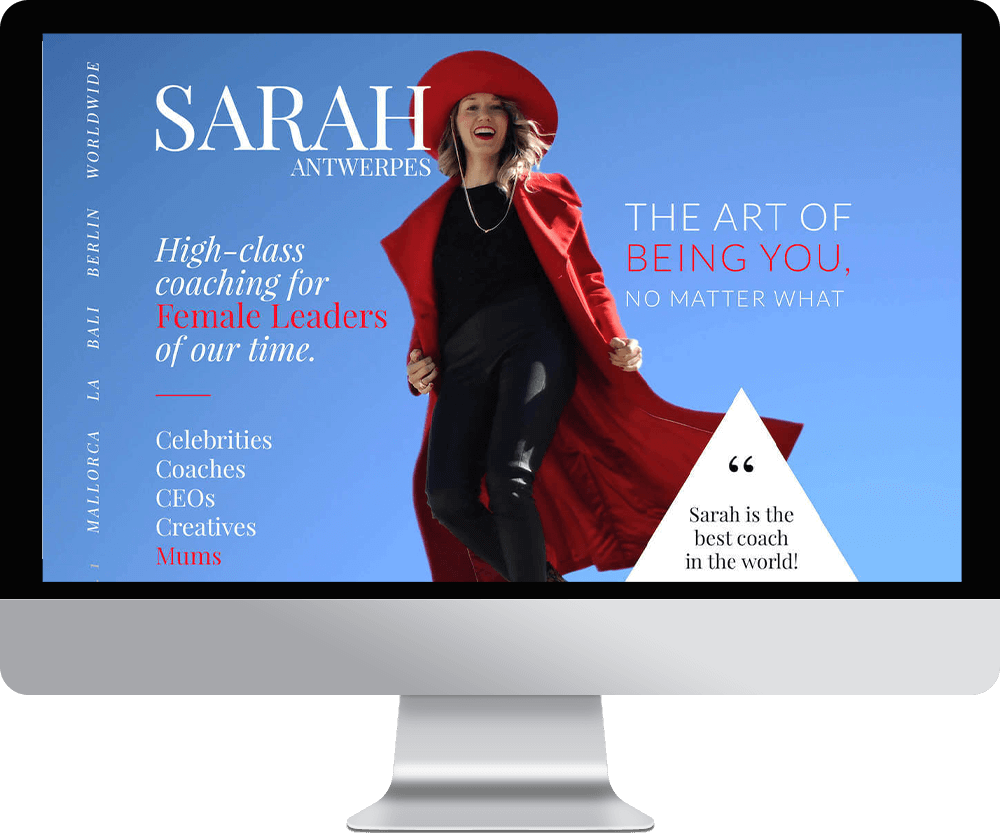As a writer, it’s important to have a website that is both user-friendly and writer-friendly. A website that is designed with writers in mind will make it easier for you to share your work with the world! In this blog post, we will discuss some tips for creating a writer-friendly website. We’ll cover everything from choosing a web host to designing your site’s layout. So if you’re ready to create a website that showcases your writing talent, keep reading!
How To Choose A Web Host For Your Writer’s Website?
There are a few things to consider when choosing a web host for your writer’s website.
1. Make Sure The Web Host Offers A User-Friendly Control Panel.
As a writer, you will want to be able to easily update your website with new content. A user-friendly control panel will make it easy for you to add and edit blog posts, pages, and other content on your site.
2. Choose A Web Host That Offers Great Customer Support.
If you’re not very tech-savvy, it’s important to choose a web host that offers great customer support. That way, if you have any questions or problems, you can easily get in touch with someone who can help.
3. Make Sure The Web Host Offers A Money-Back Guarantee.
When you’re first starting out, it’s important to choose a web host that offers a money-back guarantee. That way, if you’re not happy with the service, you can always get your money back.
4. Choose A Web Host That Offers A Free Domain Name.
When you’re first starting out, it’s important to choose a web host that offers a free domain name. That way, you can get your website up and running without having to spend any money.

How To Design Your Writer’s Website?
Once you’ve chosen a web host, it’s time to start thinking about the design of your website. Here are a few things to keep in mind:
1. Make It Easy To Navigate
Navigation is key for any website, but especially for a writer’s website. You want potential readers to be able to find your work easily and quickly.
Some things you can do to make your website easy to navigate are:
- Use clear and concise labels for your pages: “Books”, “Published Work”, “Bio”, etc.
- Use drop-down menus to organize your content: this can be helpful if you have a lot of published work or if you want to categorize your work in different ways.
- Use breadcrumb navigation: this helps users keep track of where they are on your website and makes it easy to go back to a previous page.
2. Use Images And Visuals
Images and visuals can help make your website more engaging and visually interesting. They can also help break up large blocks of text and make your content more accessible. When selecting images, try to choose those that are relevant to your content and target audience.
In addition to using images, you can also use other visuals such as infographics, charts, and videos. These can be a great way to make complex information more accessible and engaging. If you do use visuals, be sure to include alternate text so that your website is accessible to everyone.
3. Use Typography To Create Visual Hierarchy
Typography is the art and technique of arranging type to make written language legible, readable, and visually appealing. When it comes to website design, typography can be used to create visual hierarchy. This means using different font sizes, weights, and styles to emphasis certain elements on your website.
For example, you might use a larger font size for your website’s title and headings and a smaller font size for the body text. You can also use different fonts to emphasis different elements. For instance, you could use a serif font for your titles and a sans-serif font for your body text.
When using typography to create visual hierarchy, it’s important to use fonts that are easy to read. You also want to make sure that the font size is large enough so that people don’t have to strain their eyes when reading your website.
4. Use Whitespace
Whitespace is the blank space between elements on a page. It can be used to create visual interest, contrast, and hierarchy. When it comes to website design, whitespace can be used to highlight certain elements or draw attention to a particular area of the page.
For example, you might use whitespace to offset a block of text or an image. You can also use whitespace to create a border around an element. When used correctly, whitespace can help to make your website more visually appealing and easier to read.
5. Keep The Design Simple
When it comes to website design, less is often more. A simple design can be easier to navigate and more user-friendly. It can also help to make your content more accessible and engaging.
Some things you can do to keep your website’s design simple are:
- Use a limited color palette: too many colors can be distracting and make your website look cluttered.
- Stick to a few fonts: too many fonts can also be distracting and make your website look busy.
- Use simple layouts: avoid using too many different elements on each page.
- Use negative space: negative space is the empty space around elements on a page. It can help to create visual interest and contrast.
Remember that your website should be designed for your audience and simplicity is key.
6. Make Sure Your Website Is Responsive
Responsive design is an approach to web design that makes websites easy to read and navigate on all devices, from desktop computers to mobile phones. A responsive website will automatically adjust to fit the screen size of the device it is being viewed on. This means that your website will look great and be easy to use no matter what device your visitors are using.
Final Words
These are a few tips to keep in mind when creating a writer-friendly website. By following these tips, you can help ensure that your website is user-friendly and engaging. Just remember to keep your audience in mind and to keep things simple because less is often more when it comes to website design.