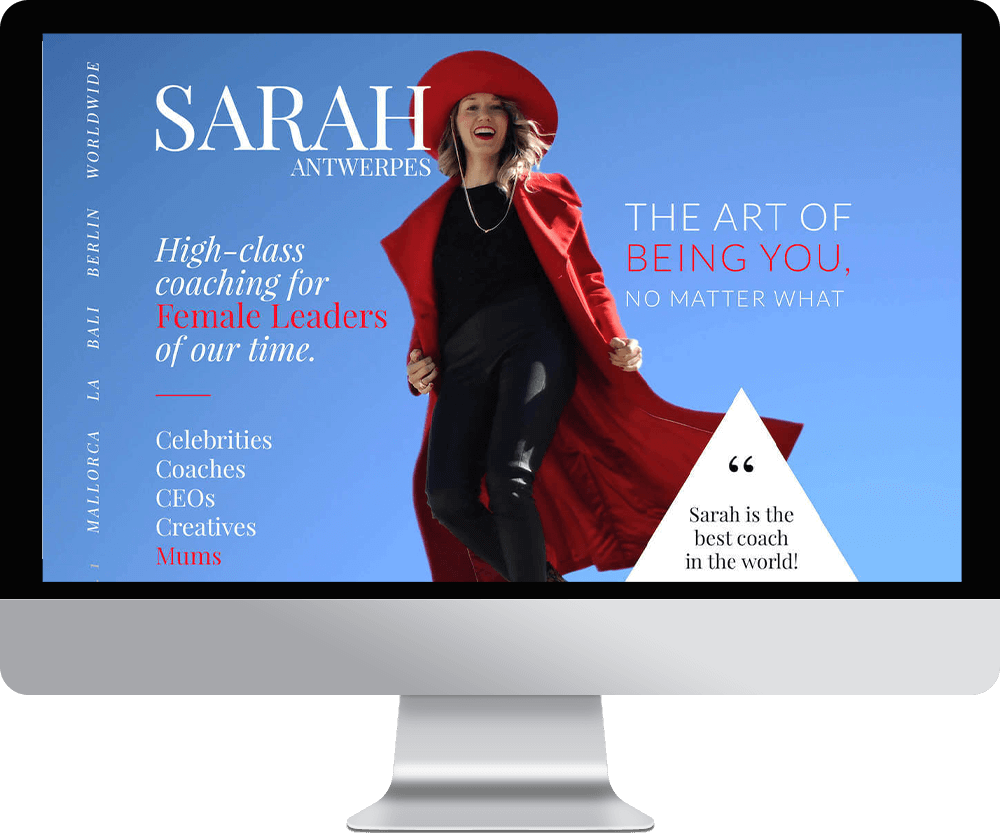Did you know that users form an opinion about a website within just 50 milliseconds? That’s less time than a blink of an eye! Given this lightning-fast judgment, the need for a well-structured information hierarchy in your web design and branding efforts becomes abundantly clear. It’s the visual language that can either hook your audience or risk them bouncing off your page.
What is Information Hierarchy?
Information hierarchy refers to the arrangement and presentation of elements in a way that indicates their level of importance. It’s a visual technique that aids in easier navigation and better comprehension of the content. In the realms of UX and UI, mastering information hierarchy means creating a digital environment where users can easily find what they’re looking for, thereby increasing satisfaction and engagement.
The Psychology Behind Information Hierarchy
Understanding the psychology of how people consume digital content can provide insights into crafting an effective information hierarchy. Cognitive load, or the mental effort required to process information, directly influences user experience. An interface that presents too much information at once overwhelms the user, reducing engagement and usability.
Two prominent scanning patterns to consider are F-pattern and Z-pattern behaviors. The F-pattern is commonly used for text-heavy pages like articles, while the Z-pattern is often used for websites that require various types of interaction, such as landing pages.
Color, contrast, and typography also play significant roles in creating a visually engaging hierarchy. Bright colors typically demand attention, high contrast can make text readable, and certain typographic choices can either elevate or diminish the importance of the text.
Components of Information Hierarchy
Visual Elements
When you visit a website or look at a brand’s materials, the first thing that grabs your attention is the visual layout. Big items usually catch the eye first, while smaller ones take a back seat. This is a simple yet effective way to show what is most important on a page, and is a clear example of information hierarchy.
Colors also help in catching attention. Think about a bright “Sign Up” button. It’s typically a color that stands out, making you more likely to notice it.
But it’s not just size and color that matter; the space between items is also key. By grouping similar items close together, the design helps you understand how things are related. For example, a title near a paragraph tells you that they are linked, and white space around them sets them apart from other parts of the page.
Textual Elements
Text plays a significant role in guiding people through information on a website or in brand materials. Different kinds of text, such as headings, subheadings, and the main text, each have unique functions that contribute to an easy and logical flow of content.
Headings stand out as the most noticeable text elements on a page. These large, bold words serve as road signs, directing users to different sections. Because they are usually the first text elements seen, they need to be large and easily understandable.
Subheadings come next in importance and size. These smaller titles divide the content under the main headings into more specific topics. Think of subheadings as additional signs that offer more details about what each section contains. They help users decide whether to read more or to navigate to another area.
Following the subheadings is the body text, where all the detailed information resides. Though not as visually striking as headings or subheadings, this text is crucial for conveying the main content. It should be straightforward and consistent in style, making it easy for users to absorb the information.
Microcopy
Microcopy, the smallest text elements like captions under images or short call-to-action phrases such as “Learn More” or “Buy Now,” also plays a role. Though less prominent, this type of text clarifies certain elements and can encourage users to take specific actions like clicking a button.
In summary, text is a vital tool for arranging information in a way that is easy to follow. Each text element, from the most noticeable headings to the subtle microcopy, has its function in guiding the user and making the content easy to navigate.
Interactive Element
Menus, buttons, and links are the elements that users interact with. These are parts of the page that users will click on or interact with. Where these elements are placed can make a big difference. They should be put in a logical order that matches how they are most likely to be used.
For example, a menu at the top of the page should have the most important links first. Buttons like “Buy Now” or “Contact Us” should be easy to find and clearly labeled.
By thinking about how users interact with these elements, a design can make it much easier for them to do what they need to. This improves the overall experience and can lead to happier users.
Headings
In the realm of information hierarchy, headings are paramount. They act as the primary guideposts, directing users through the various sections and topics. Typically, they are the most noticeable text elements, often set in larger fonts or bold styles.
Subheadings
Subheadings are the secondary markers in information hierarchy. They serve to further categorize the content under the main headings. While not as large as headings, they are still designed to stand out more than the body text.
Body Text
Body text forms the core of the information hierarchy. It provides the detailed content that users are looking for. Although it’s usually the smallest text on the page, it’s where the bulk of the information resides.
Bullet Points and Numbered Lists
Within the information hierarchy, bullet points and numbered lists serve to simplify complex data or instructions. They make the content more scannable and easier to digest, offering a break from continuous paragraphs.
Images and Visual Elements
Visual elements like images and videos play a supportive role in information hierarchy. They can break up text, offer additional context, or even serve as focal points to draw attention to key pieces of information.
Links and Buttons
Links and buttons are navigational aids in information hierarchy. They guide users to other relevant sections or external resources. The text for these should be clear and descriptive, indicating what users can expect upon interaction.
Text Formatting
In information hierarchy, text formatting tools like bold, italics, and underlining can be used to emphasize important words or phrases. These should be used sparingly to highlight key points without causing distraction.
White Space
White space is often an overlooked element in information hierarchy. It serves to separate different sections and elements, making the content more readable and visually appealing. Proper use of white space can enhance user experience significantly.
Footers
Footers are the concluding elements in an information hierarchy. They usually contain secondary or supplementary information such as contact details, legal notices, and social media links. While not the focal point, they are still essential for a complete user experience.
Sidebars and Widgets
Sidebars and widgets can be considered peripheral elements in information hierarchy. They often contain additional features or information like search bars, recent posts, or advertisements. Though not part of the main content, they contribute to the overall user experience.
Captions and Meta Descriptions
Captions for images and videos, as well as meta descriptions, are also components of information hierarchy. They offer extra context and can be particularly helpful for accessibility, ensuring that all users can understand the content fully.
Information Hierarchy in Web Design
Page Layout
When you open a website, the first part you see without scrolling down is called “above-the-fold.” This area is like the front window of a store; it’s what grabs people’s attention. It’s vital to put the most stuff here. Big headlines, “Call to Action” buttons like “Buy Now,” or interesting pictures should be placed in this area.
Arranging these elements can be easier with the help of grid systems or columns. They help you lay out all your items in a way that looks good and makes sense. This way, you can make sure the user sees the most important information first, boosting their interest to explore further.
Responsive Design: Adapting to All Screens
Today, people use all kinds of devices to browse the web, from big desktop monitors to small mobile phones and tablets. So, your design needs to work well on all these different screens. This is where responsive design comes in.
Going mobile-first is a good approach. This means designing for the smallest screen first and then scaling up to larger screens. This way, the most crucial information and elements remain clear and easy to find, no matter what device someone is using.
By using a responsive design, you make sure the information layout stays consistent. Whether someone is using a phone or a big desktop screen, they’ll find what they’re looking for easily. This makes for a better experience and can make users more likely to come back.
Case Study: Effective Information Hierarchy in Popular Websites
Websites like Apple, Airbnb, and Google employ information hierarchy brilliantly. They use size, color, and layout to draw attention to the most important elements, usually leading with strong headlines, followed by subheadings and CTAs. Analyzing such websites can offer a plethora of ideas on how to structure your own designs.
Information Hierarchy in Branding
Visual Identity
The way your logo is placed and scaled across different platforms indicates its importance and centrality to the brand. It’s not just about the logo; colors, typefaces, and other visual elements should remain consistent across all touchpoints to maintain a coherent brand image.
Content Strategy
Brands often employ storytelling to convey their message. Whether you’re writing a blog post or creating a video, the structure should be clearly defined with an engaging introduction, informative body, and compelling conclusion. This not only makes the content more digestible but also reinforces the brand message effectively.
Social Media Presence
Social media posts should also adhere to a consistent information hierarchy. The most important message should be at the forefront, supported by visuals or text that follow the established hierarchy rules. This consistency helps in reinforcing the brand and driving higher engagement rates.
Tools and Resources
There are numerous tools available that can help in establishing an effective information hierarchy. Software like Adobe XD, Sketch, and Figma offer grid systems and layouts that simplify the design process. Further, there are numerous online courses and articles that delve deep into the intricacies of information hierarchy.
Conclusion
The importance of information hierarchy extends beyond mere aesthetics; it is the backbone of effective user engagement and brand building. Mastering this aspect of design means understanding the psychology of how people interact with content, and tailoring your layout, text, and interactive elements accordingly. When all these components work in harmony, they improve the overall user experience and strengthen the brand’s message and identity. In a digital landscape where user attention is fleeting, a well-implemented information hierarchy is not just good design; it’s good business.
Frequently Asked Questions
What is Information Hierarchy?
Information hierarchy refers to the way elements are arranged and presented in a design to indicate their level of importance. The aim is to guide the user’s attention and understanding through the strategic use of size, color, contrast, and placement.
Why is Information Hierarchy important in Web Design?
Users tend to make snap judgments about a website within milliseconds. An effective information hierarchy helps in immediate comprehension and easier navigation, thereby enhancing user engagement and satisfaction. Poorly structured information can lead to confusion and may result in higher bounce rates.
Can Information Hierarchy principles be applied to branding?
Absolutely, the principles of information hierarchy are not limited to web design alone. They play a pivotal role in branding materials such as logos, brochures, and social media posts. Consistent and thoughtful hierarchy reinforces the brand message and helps in creating a cohesive visual identity.
What are the key components of Information Hierarchy?
The primary components include visual elements like size, color, and layout; textual elements like headings, subheadings, and body text; and interactive elements such as menus, buttons, and links. Understanding how to effectively utilize these components can significantly improve user experience.
Are there any tools that can help in designing a good Information Hierarchy?
Yes, design software like Adobe XD, Sketch, and Figma offer grid systems and layouts that can assist in establishing an effective hierarchy. Additionally, there are numerous online resources, courses, and articles that provide insights into mastering information hierarchy.