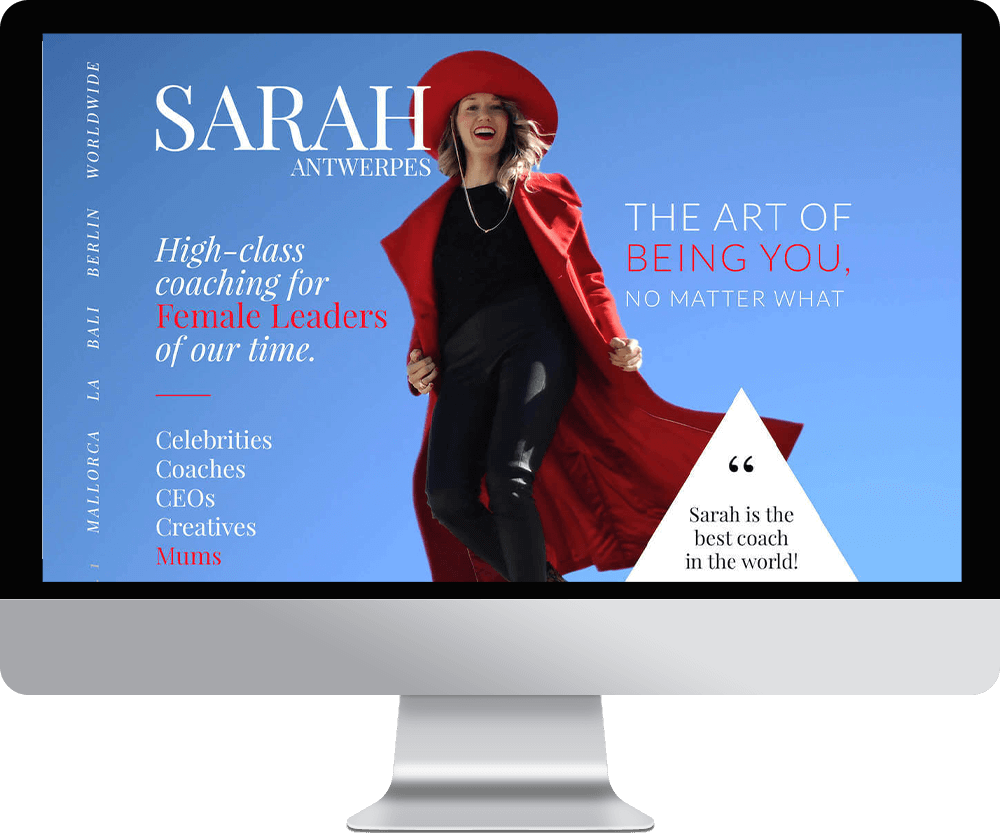Web design and branding are critical elements in today’s digital age, defining the way your business appears to your audience. As the proliferation of devices like smartphones, tablets, and desktop computers continues, it’s crucial to have a design strategy that works well on multiple platforms. In the quest for cross-device compatibility and optimal user experience, two design strategies stand out: responsive and adaptive design. This in-depth guide aims to dissect the nuts and bolts of responsive vs adaptive design, examining the benefits, drawbacks, to help you tailor an educated decision to your unique business needs.
Responsive vs Adaptive Design: A Side-by-Side Comparison
Here’s a straightforward comparison to delineate the key differences and similarities:
| Aspect | Responsive Design | Adaptive Design |
|---|---|---|
| Codebase | Single | Multiple |
| Load Time | Slower | Faster |
| Maintenance | Easier | More Complex |
| User Experience | Consistent but not optimized | Optimized but not consistent |
| Control Over Design | Limited | High |
The Basics of Responsive Design
Definition
Responsive design refers to the technique where a website’s layout adjusts according to the screen size. Fluid grids, flexible images, and the power of media queries achieve this. In essence, a single layout “responds” to the changing viewport dimensions.
Pros of Responsive Design
- One Codebase: A single codebase means that you only need to maintain one version of your website.
- Easier to Maintain: With one codebase, updates and changes can be made quickly.
- User-Friendly Experience Across Devices: Whether someone is using a smartphone, tablet, or desktop, they will receive a consistent experience.
Cons of Responsive Design
- Performance Issues: Since the same codebase is loaded on all devices, the system may also load some unnecessary code.
- Not Optimized for All Devices: While responsive design aims for a consistent experience, it might not be the most optimized for every single device.
Use Cases
Responsive design is particularly useful for content-heavy websites or blogs where the focus is more on readability and navigation rather than device-specific features.
The Basics of Adaptive Design
Definition
Adaptive design, on the other hand, employs multiple fixed layout sizes. Depending on the device accessing the website, the server usually selects a layout. In this approach, the server detects the type of device and serves a layout that is optimized for that particular screen size.
Pros of Adaptive Design
- Optimized for Specific Devices: Adaptive design allows for fine-tuning and delivering an experience specifically optimized for different devices.
- Faster Load Times: Since each layout is optimized for a particular device, only the necessary code is loaded, ensuring faster performance.
- More Control Over Design: Businesses have more creative control over how their website shows up on different devices.
Cons of Adaptive Design
- More Complex to Develop: Multiple layouts mean more time and resources are required for development.
- Requires Multiple Codebases: Managing different layouts entails maintaining different sets of code, making it harder to keep everything updated.
Use Cases
Adaptive design shines when there’s a need for a more customized user experience, especially when you’re targeting particular devices or demographics with unique features.
Choosing: Responsive vs Adaptive Design
When choosing between responsive vs adaptive design, consider the following factors:
- Business Needs: What are your primary objectives? Do you value speed, user experience, or ease of maintenance?
- Target Audience: Consider the devices most commonly used by your audience.
- Resources: Do you have the resources for the potentially higher maintenance needs of an adaptive design?
Decision Matrix
Here is a simple decision matrix to help guide your choice:
| Factor | Responsive Design | Adaptive Design |
|---|---|---|
| Ease of Maintenance | High | Low |
| User Experience | Medium | High |
| Resource Requirements | Lower | Higher |
Tips for Implementation of Responsive vs Adaptive Design
When it comes to implementing your chosen design strategy, the details can make all the difference. Making the right decisions during the implementation phase will determine how effectively your site performs and resonates with your audience. Below, we delve into some actionable tips for implementing both responsive and adaptive designs.

Implementing Responsive Design
The implementation of responsive design can be a rewarding yet challenging experience. Here are some tips to guide you through the process:
Mobile-First Development
Start your design process by creating a layout for mobile devices first. Mobile-first development helps you prioritize essential content and features, ensuring that your site is streamlined and user-friendly even on smaller screens.
Use Fluid Grids
Fluid grids allow for a flexible layout that will automatically adjust to the screen size. Using relative units like percentages, rather than fixed units like pixels, ensures that your layout remains consistent across various devices.
Implement Media Queries
Media queries enable you to apply CSS rules based on specific conditions, such as the min-width or max-width of a device. Use them to adjust fonts, switch layouts, or change other design elements based on the device’s screen size.
Test Rigorously
To fully grasp how effective your responsive design is, you need to test it on as many screen sizes and devices as possible. There are multiple online tools and browser extensions available for this purpose.
Implementing Adaptive Design
While adaptive design can be more resource-intensive, its benefits often justify the efforts. Here’s how to go about implementing it:
Identify Target Devices
Understanding your audience’s most commonly used devices will help you decide which screen sizes to optimize for. Use analytics tools to gather this data.
Create Fixed Layouts
For each target device, create a specific, fixed layout that is tailored to its screen size and capabilities. This allows for an optimized user experience, taking full advantage of each device’s features.
Server-Side Components
Utilize server-side logic to detect the user’s device and serve the appropriate layout. This contributes to faster load times since the server does the heavy lifting.
Optimize Images and Media
Since adaptive design aims to deliver a device-specific experience, you must also optimize media content for different devices. Utilize various image resolutions and media formats to enhance performance.
Test Across Devices
Similar to responsive design, adaptive design requires comprehensive testing to ensure that each layout provides an optimal user experience. For this, we recommend specialized software and real-device testing.
Decision Matrix for Responsive vs Adaptive Design
If you’re still weighing the pros and cons of responsive vs adaptive design, consider using a decision matrix to evaluate which approach best suits your needs. Assign weightings to different criteria like ‘Ease of Maintenance’, ‘User Experience’, and ‘Resource Requirements’ to make an informed decision.
Conclusion
Deciding between responsive and adaptive design is more than just a technical choice—it’s a strategic decision that can significantly impact your brand’s perception, reach, and overall user experience. While both approaches come with their distinct merits and limitations, understanding the nuances between them can be a cornerstone for your digital strategy. Take into account your specific business objectives, the needs of your target audience, and your available resources when making your decision. Ultimately, your choice will pivotally influence your online presence that’s not only visually compelling but also highly functional across a wide range of devices. Armed with this knowledge, you’re now poised to make an informed decision that aligns with your brand’s vision and goals.
FAQ
What is the main difference between responsive and adaptive design?
Responsive design employs a single fluid layout that adjusts to fit various screen sizes, while adaptive design uses multiple fixed layouts optimized for specific devices.
Is responsive design easier to maintain than adaptive design?
Generally, yes. Responsive design usually involves a single codebase, making it easier to update and maintain. Adaptive design, with multiple codebases, often requires more effort and resources.
Which design approach is faster in terms of load time?
Adaptive design typically has faster load times since it serves only the necessary code for each specific device. Responsive design can be slower as it often loads some unnecessary code.
How do I choose between responsive and adaptive design?
Consider factors like your business needs, the devices most commonly used by your target audience, and your available resources. Use a decision matrix to evaluate these factors systematically.
What are some tips for implementing responsive or adaptive design?
For responsive design, focus on mobile-first development and rigorous testing. For adaptive design, identify target devices, create fixed layouts, and use server-side logic for faster load times.